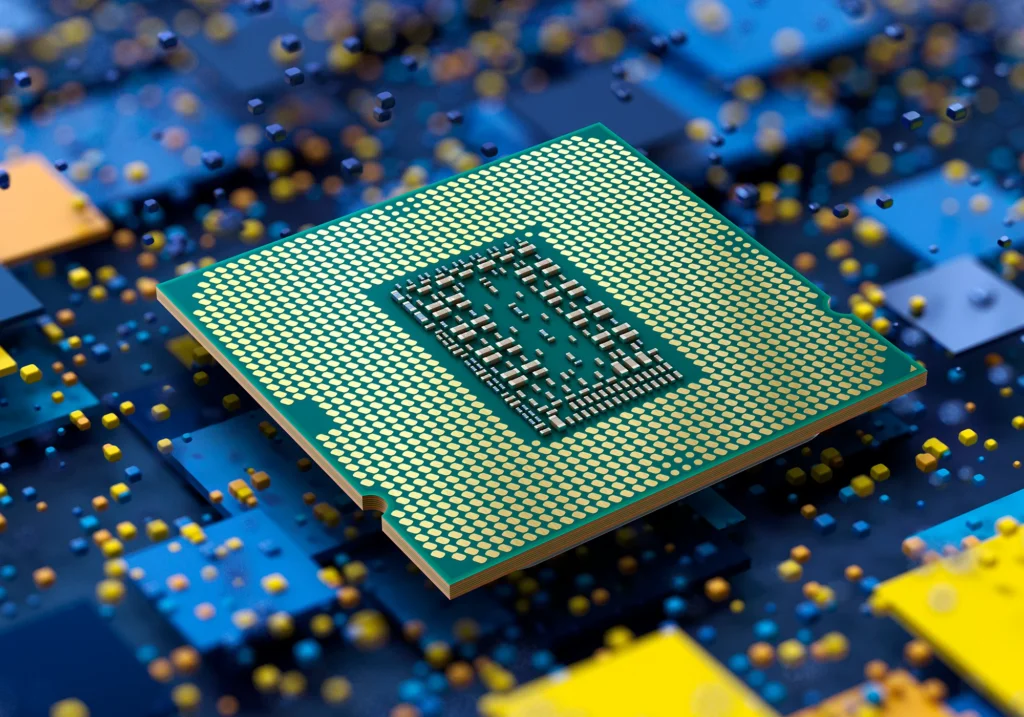When I built my first PC, I was so confused about selecting the CPU. The most important thing during PC building is selecting the right processor. I researched a ton of data and feedback from different users and found some main factors that we should keep in mind.
We should understand what type of tasks we will do on our PC and the level of performance we need. Based on this, we should select the processor, also keeping in mind future upgrades. Let’s break down the points I found in my research on “how to choose the right CPU.”
Understanding the CPU Sockets
What is a CPU socket?
The CPU is a detachable part and has a number of connectors like small pins, also called a CPU socket. Different types of CPUs have different numbers of sockets. This socket provides the smoothness of connecting the motherboard and other parts like storage and RAM. These sockets ensure a perfect connection between the CPU and motherboard. It is the most important part for signal transferring and data processing.
Types of CPU Sockets
Intel is a well-known brand name for all of us for their processors. They are well known because their socket updates with every generation of CPU. But nowadays, a brand named AMD is taking part in producing powerful CPUs. Here, some basic types of CPU sockets have been explained.
#_Intel CPU Socket
LGA 1200 – is used for Intel 10th and 11th gen Core processors. Comet Lake and Rocket Lake CPUs are well known among types of LGA-1200.
LGA 1700 – known as Intel 12th gen Alder Lake CPU. LGA 1700 is designed for 12th gen support but provides the best power delivery with the latest technology like DDR5 RAM and PCIe 5.0.
#_AMD CPU Socket
AMD maintains the same type of socket for different types of CPUs. The regular models are:
AM4 – Introduced in 2016, AM4 is the main socket for AMD Ryzen series like Ryzen 3, 5, 7, and 9, also with some APUs. It has been updated several times and became compatible with most motherboards.
AM5 – Launched with the Ryzen 7000 series, it supports DDR5 and PCIe 5.0. It has already built interest in AMD.
Important Factors to Consider When Choosing a CPU

1. Processor Compatibility
The first and most serious factor is to ensure that your chosen motherboard is compatible with the processor socket. Every type of processor is made for a different socket, and using the wrong socket can cause dysfunction in your system. Check the specifications of the CPU and future upgrades, then select your processor.
2. Motherboard Compatibility
Not only the CPU, but the motherboard also needs to be compatible with the socket. The socket can affect the chipset, form factor, and other specifications. You have to ensure that the motherboard can support the CPU and all other accessories like RAM, GPU, and storage devices.
3. Cooling Solution
You need a different type of cooling system for different sockets. The CPU cooler must match to extract the highest amount of heat from the CPU. Using an unmatched cooling system cannot remove heat perfectly, leading to overheating and potential CPU damage.
4. Power Delivery and Overclocking
Some types of sockets can handle overclocking perfectly due to their high power management. If you plan to overclock your CPU, you must choose a socket that can manage high power supply.
5. Socket Durability and Future Upgrade
Every upgrade can affect your user experience. We have to know about its durability and future upgrades. Intel usually introduces a new socket with every generation of CPU, but AMD continues to use the same socket for multiple CPUs. Choosing the right CPU that supports long-term socket compatibility can manage the best upgrades without changing the motherboard.
Tips for Choosing the Right CPU Socket

A. Budget Consideration
Your budget is the most important factor when choosing the CPU. When you buy a high-level socket CPU, you must also buy a powerful motherboard to manage the processor. This can affect your choice of other components. You should determine the performance you need and divide your budget accordingly.
B. Use of CPU
What you need to do with the CPU is the main factor. For gaming, a high-power CPU socket that supports high-level gaming, like Intel LGA 1700 or AMD AM5, can be the best choice. A multi-core processor-supported socket can be more useful for content creation and multitasking.
Conclusion
Choosing the right CPU socket is the most important part of building your PC or planning future upgrades. Processor compatibility, motherboard selection, cooling solutions, and future upgrades can all be affected by the CPU socket. Understanding different sockets and the performance you need can help you choose the right CPU.