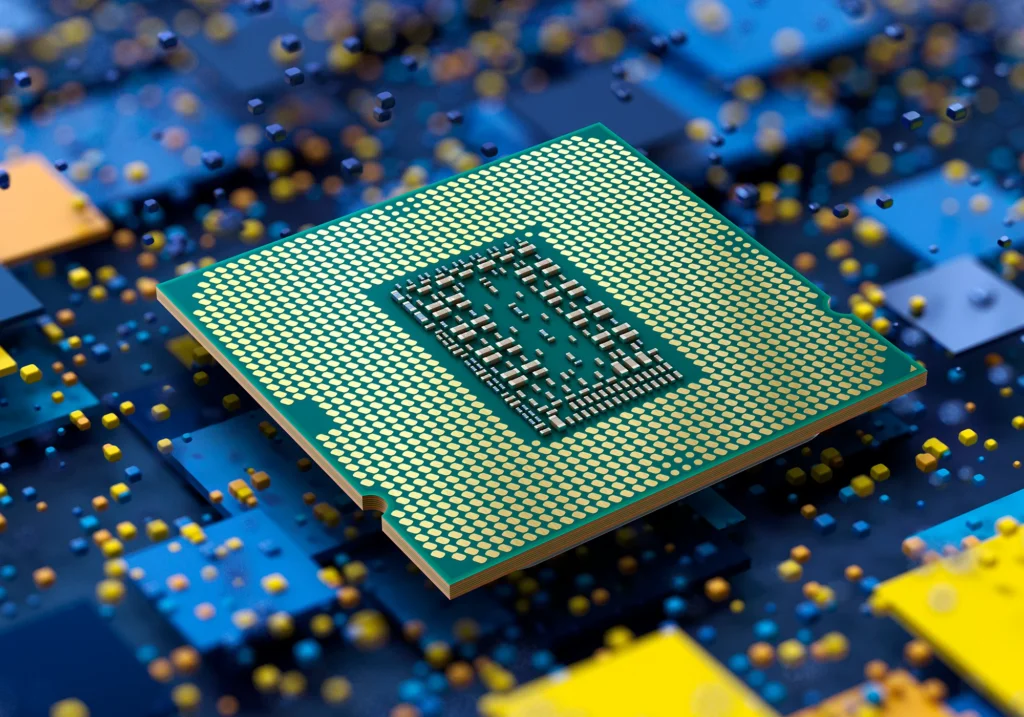Building a gaming PC is more than just assembling components—it’s about creating a gaming environment tailored to your preferences and future needs. By keeping upgradability in mind and focusing on the peripherals that enhance your gaming experience, you’ll not only build a powerful machine but also ensure that it remains relevant and enjoyable for years to come.
However, the process can be daunting if you’re not well-prepared. Here are 10 essential tips to help guide you through building your first gaming rig.
At first start with two extra tips which are most important but usually most of us miss those.
Table of Contents
Toggle#. Consider Future Upgradability
When selecting components, think about your future needs. Opt for a motherboard with extra RAM slots, M.2 slots, and PCIe lanes to allow for future upgrades. Additionally, ensure your case has room for more storage drives or larger GPUs. This forward-thinking approach can save you money and time down the line, as it will be easier to upgrade specific components without needing to overhaul your entire system.
#. Prioritize Your Gaming Experience
While performance is crucial, don’t forget about the peripherals and accessories that can enhance your gaming experience. Invest in a quality gaming monitor with a high refresh rate and low response time to make the most of your new rig’s power. Additionally, consider ergonomic gaming chairs, mechanical keyboards, gaming mice, and high-quality audio setups, as these can significantly impact your overall enjoyment and comfort during long gaming sessions.
Let's explore the tips for building our first gaming PC
1. Define Your Budget

Before you start selecting components, establish a budget. The cost of a gaming PC can vary widely, depending on the performance you want and the components you choose. A clear budget will help you prioritize which components to invest more in, such as the GPU (Graphics Processing Unit), and where you can save. Remember to include costs for peripherals like a monitor, keyboard, and mouse if you don’t already have them.
2. Research and Select the Right Components
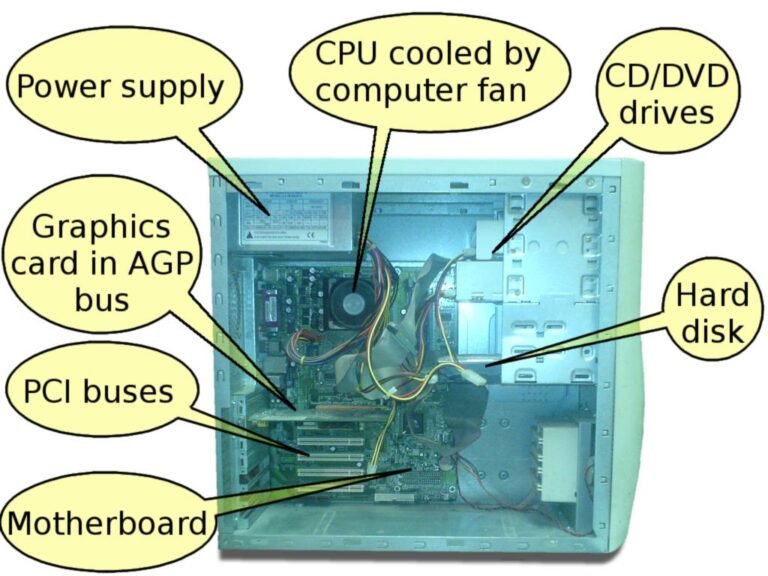
Choosing the right components is critical to your build’s success. Here’s a quick rundown of the key parts you’ll need:
- CPU (Central Processing Unit): The brain of your PC. Ensure it matches your motherboard’s socket and is powerful enough to handle your gaming needs.
- GPU (Graphics Processing Unit): Arguably the most important component for gaming. Opt for the best you can afford.
- Motherboard: Choose one that is compatible with your CPU and has the necessary slots for future upgrades.
- RAM (Random Access Memory): 16GB is the sweet spot for most games, but 32GB can be beneficial for future-proofing.
- Storage: A combination of SSD (for faster load times) and HDD (for more storage at a lower cost) is ideal.
- Power Supply Unit (PSU): Get a reliable PSU with enough wattage to power all your components and leave some room for future upgrades.
- Case: Ensure it’s spacious enough for all your components and has good airflow.
3. Ensure Compatibility
Compatibility is crucial when building a PC. Not all components work together, so double-check everything. Use tools like PCPartPicker to ensure your selected parts are compatible. Pay particular attention to the motherboard, CPU, and RAM compatibility. Also, ensure your case is large enough to fit your GPU and has adequate space for cooling.
4. Invest in Good Cooling
Lorem ipsum dolor sit amet, consectetur adipisciCooling is vital to maintain your PC’s performance and longevity. Whether you choose air cooling or liquid cooling, make sure it’s sufficient for your build. Poor cooling can lead to overheating, which can damage components or cause your PC to shut down unexpectedly during gaming sessions.ng elit. Ut elit tellus, luctus nec ullamcorper mattis, pulvinar dapibus leo.
5. Plan Your Cable Management

Good cable management is not just about aesthetics; it also improves airflow and makes future upgrades easier. Use zip ties and cable management channels in your case to keep everything tidy. Plan out where each cable will go before you start plugging things in, and try to route cables behind the motherboard tray if possible.
6. Ground Yourself Before Assembly
Static electricity can damage sensitive components. Before you start handling any parts, ground yourself by touching a metal object or using an anti-static wristband. This simple step can save you from accidentally frying your new hardware.
7. Follow a Build Guide
If it’s your first time, following a step-by-step build guide can be incredibly helpful. There are numerous detailed video tutorials and articles online that walk you through the process. Start with the installation of the CPU, RAM, and cooler on the motherboard outside the case, and then move on to mounting the motherboard inside the case.
8. Don’t Skimp on the PSU
A cheap or underpowered PSU can cause instability or even damage your components. Invest in a high-quality PSU from a reputable brand. Look for one with at least an 80 PLUS Bronze rating for efficiency, and ensure it provides enough wattage for your system with some headroom for upgrades.
9. Install the OS and Drivers Correctly
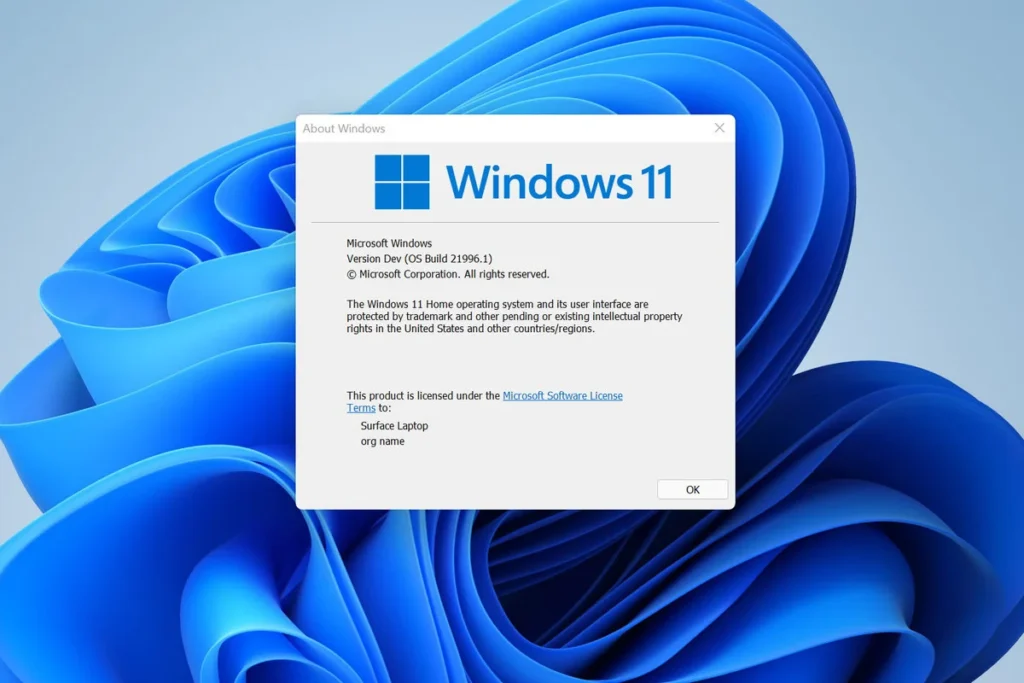
Once your PC is assembled, you’ll need to install the operating system (OS). Most gamers choose Windows due to its compatibility with the vast majority of games. After installing the OS, download and install the latest drivers for your GPU, motherboard, and any other components. Keeping drivers up-to-date ensures optimal performance and stability.
10. Test Your Build
Before you dive into gaming, it’s essential to test your build to ensure everything is functioning correctly. Use tools like Prime95 for CPU stress testing and FurMark for GPU stress testing. Monitor temperatures to make sure your cooling solution is adequate. Running these tests for a few hours can help you catch any potential issues early.
At last, Building your first gaming PC is a rewarding experience that offers the perfect blend of challenge and satisfaction. By following these tips, you can avoid common pitfalls and ensure that your first build is a success. Take your time, do your research, and enjoy the process. After all, there’s nothing quite like gaming on a rig that you built with your own hands.